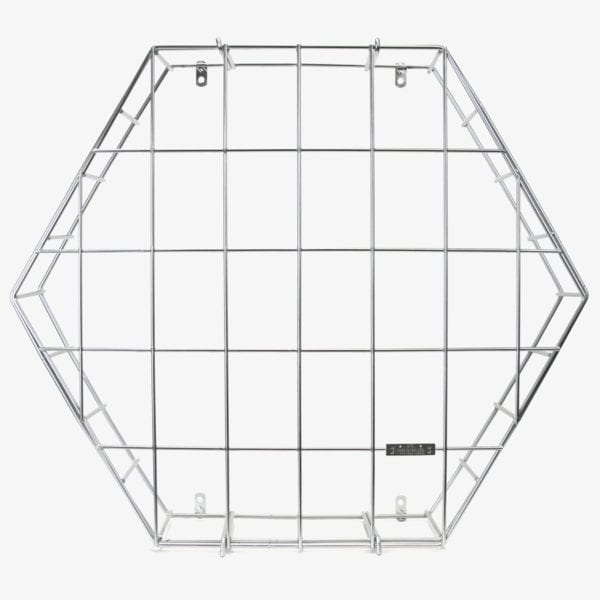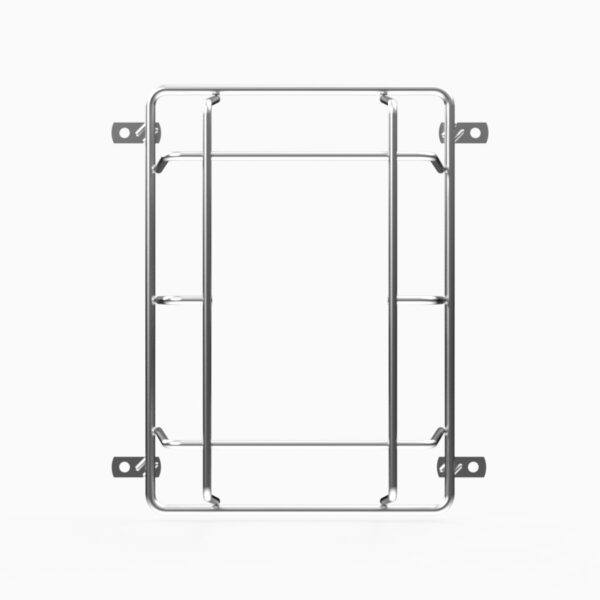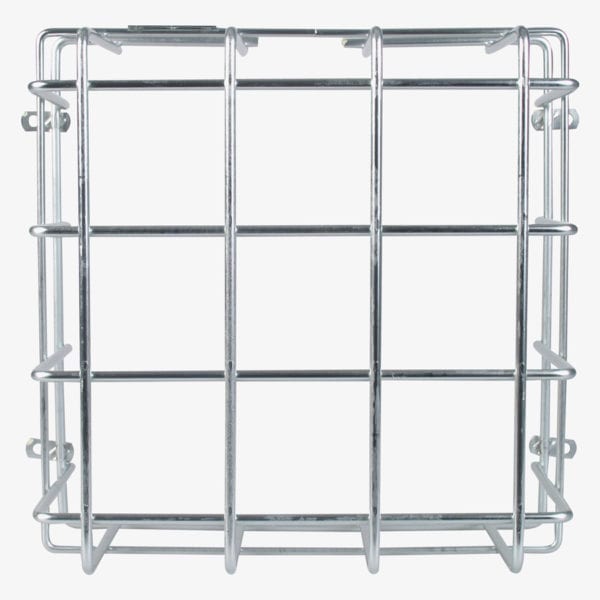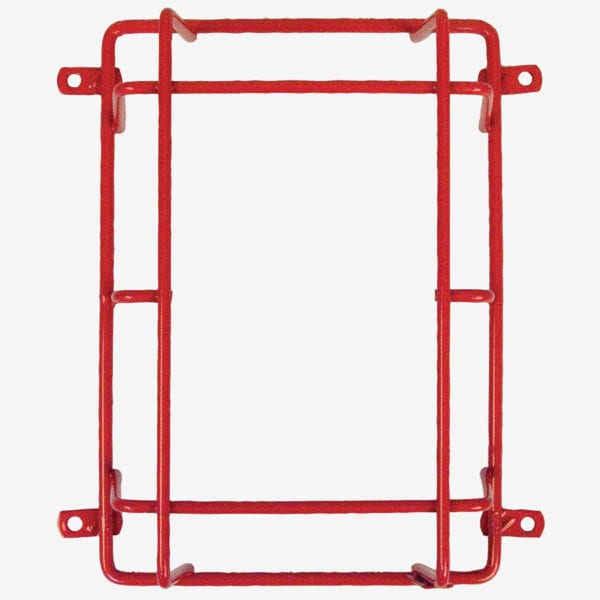You’ve spent time and money installing the right equipment for your building. Be sure to protect it! American Time’s high-quality guards protect your investments from damage or theft, and avoid maintenance costs for fixing broken equipment.
We have an array of sturdy, attractive and easy-to-install guards that fit many sizes and shapes, from cages to wire guards and polycarbonate materials. They’re perfect for clocks, bells, lights, exit signs, fire alarms, thermostats, and more.